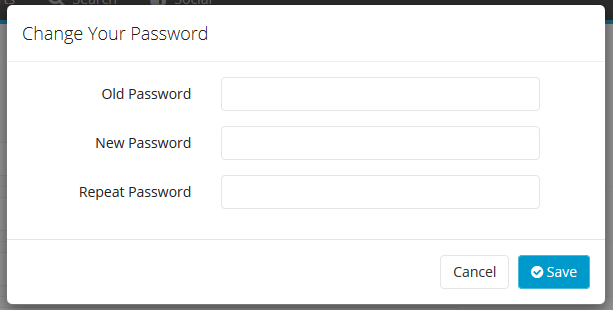To change your password, just click on your account name in the top right, select “My Profile” from the drop-down menu, and then click “Change password” button.
Please note that password must contain at least 8 characters, including numbers and special symbols:
- • must be at least 8 characters long,
- • must contain at least one a-z char,
- • must contain at least one A-Z char,
- • must contain at least one digit,
- • can contain spaces and special characters.