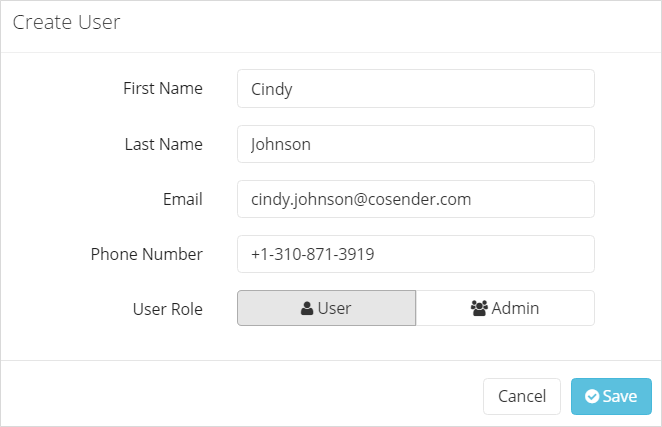To create a new user, click your profile name, choose ”All Users”, and then click on “Add User”.
Fill in the form and select a role for the user. When all the information is entered, press “Save”. Please note that only users with the admin role can add a new user.