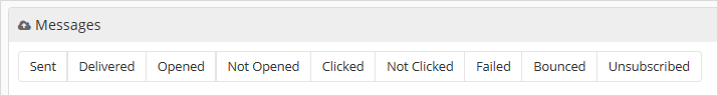Click Here and watch Campaign Reports video tutorial
- You can always export finished campaign reports to your computer if you want. Just click on “Reports” in the main menu, choose the campaign you want to export, and then click “Export All” button; CSV file with campaign results will be downloaded to your computer. You can open this file in Microsoft Excel or any other spreadsheet program.
- If you do not need all the information about campaign, just click on “Messages” and filter them according to the status of messages you need. Then proceed with exporting the report; it will include only the campaign data you have filtered.