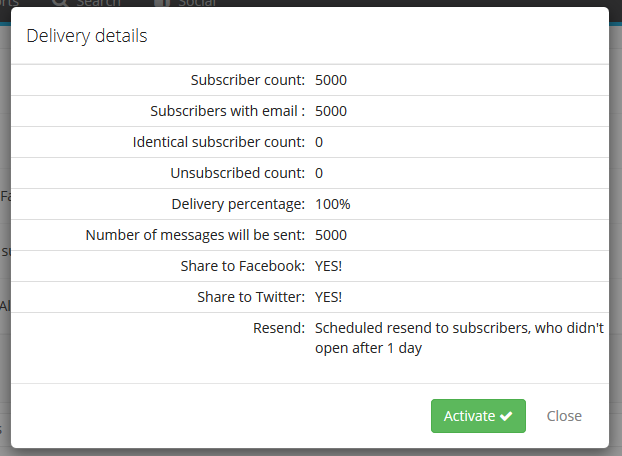Campaign can be activated at the end of the campaign creation process: when you create a campaign, set all of the parameters according to your needs and press the “Activate” button. For a campaign to be activated, you must have a plan that is not expired and there have to be enough available messages left for your campaign. You can see your current plan and available message count on the dashboard.
If you are sending messages to a list of subscribers which contains subscribers with the same email address or phone number, such subscribers will be marked as identical and your message will only be sent once through the recurring channels. Identical subscribers found and delivery percentage will be presented to you in the pop up message.