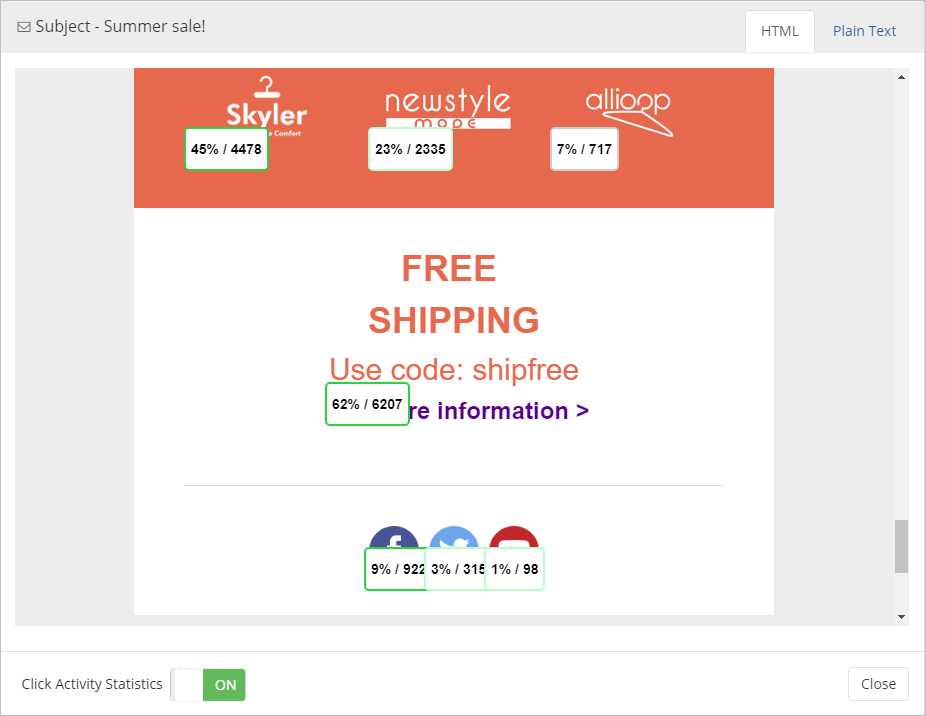How do you know if subscribers like the way you offer your services? Which portion of your campaign message is mostly liked by the recipients? Are they attracted to those message areas where you expected them to be or not? Click Activity Tracking helps you to answer these and similar questions by allowing you to see if your subscribers clicked the links in your campaign message and the percentage and number of unique clicks on each link.
Just go to “Reports”, choose a campaign report, and click on “Preview” button to open the campaign preview window. Set “Click Activity Statistics” to “ON”, and if your campaign has any URL links in it you will see something like this:
Click Here and watch Campaign Reports video tutorial
Click Activity Statistics displays the number and percentage of unique clicks for all clickable (the ones that have an URL link added to them) buttons, images, social network icons, or any selected text in your campaign. This allows you to identify those links that attract more clicks in your campaign, and act on this accordingly.
Note that Click Activity Tracking is available for Email, AB Test, and Email API campaigns.