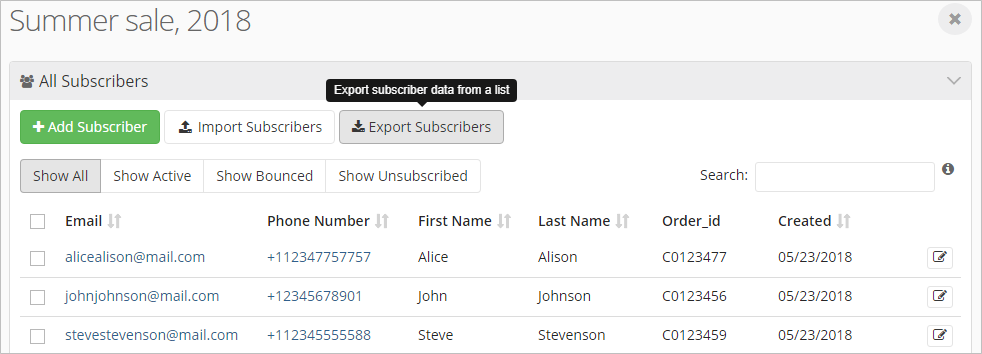Subscriber list with all subscriber details can be conveniently exported (downloaded) as a CSV file. If you want to export multiple lists, each of them has to be downloaded as a separate file.
To export a subscriber list, select “Subscribers” from the main menu and select a subscriber list you want to export. Then simply click on “Export Subscribers” button.