When logged in, a user can see his/her plan information on the Dashboard or by going to “Account Settings”. Just click your account name in the top right of CO-SENDER and select “Account Settings” from the drop-down menu.
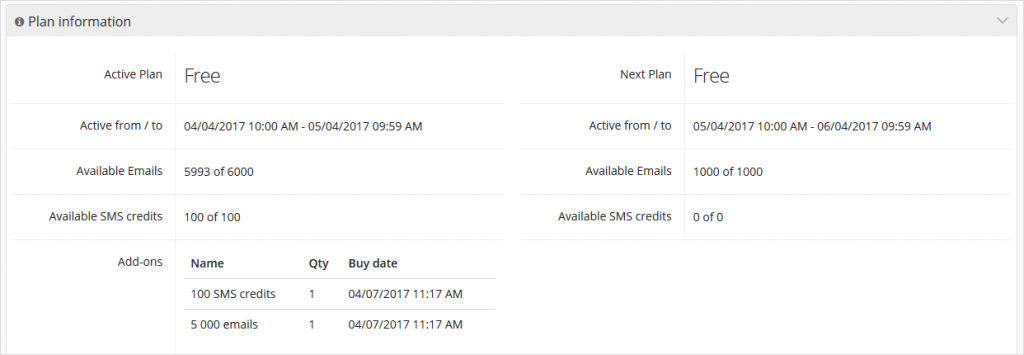
Plan information area contains information about your current plan as well as plan for the next period.
- Active Plan – the name of plan that is currently active.
- Active from/to – the period of time during which a plan is going to be active. If the plan is going to expire soon, a warning message will be shown in the upper right corner.
- Available Emails – remaining emails of the total provided by current plan.
- Available SMS credits – remaining SMS text messages of the total provided by current plan.
- Add-ons – the add-ons that the user currently has.

