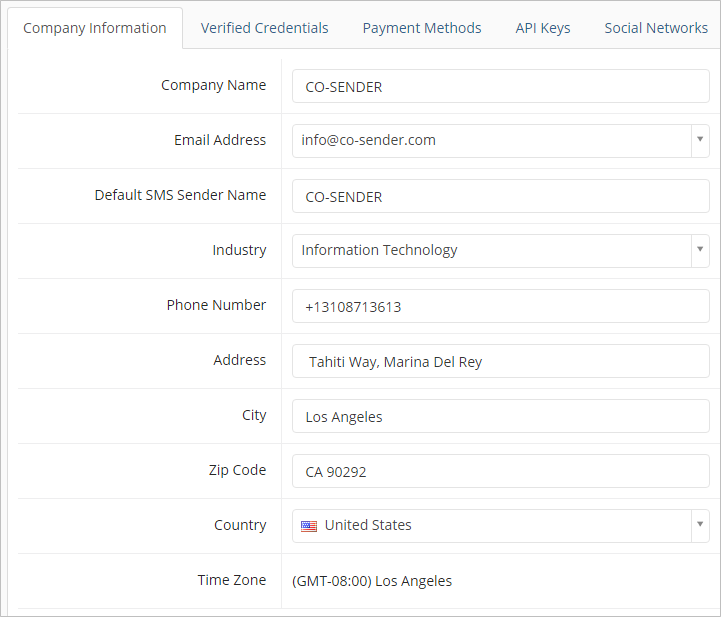If you want to view or update your Company Information (address details), when logged in to CO-SENDER, click your account name in the top right and select “Account Settings” from the drop-down menu, then edit required fields in “Company Information” tab and click “Update”.
Note that for an address to be accepted into the system it must contain a street name, postal (zip) code and a city. If your address does not have a zip code, simply enter character ‘ – ‘ instead in the zip code field. Time zone is set according to your chosen Time Zone when creating your CO-SENDER account, and it can’t be changed.
Also note that the address you set here will be automatically added to the footer of all your email campaigns. This is obligatory requirement of International Anti-Spam laws. If needed, you can adjust this address for a particular subscriber list when creating a subscriber list.