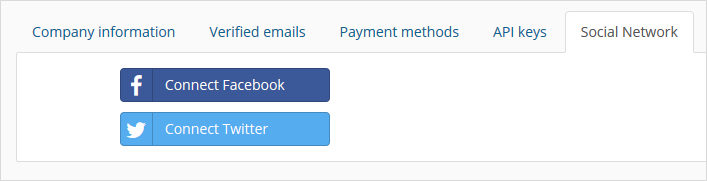To boost your email campaign audience, you may want to share your campaigns to social networks. To do this you need to connect your Facebook or Twitter account to your CO-SENDER account.
- Go to “Account Settings” and click on “Social Network” tab.
- Choose the social network you want to connect to CO-SENDER account.
- Confirm your choice by submitting your username and password.
- Repeat the steps above if you want to connect both, your Facebook and Twitter accounts, or to connect multiple Facebook Pages.
Now you will be able to view all your shared campaigns to so social networks anytime you want – just click on “Social” in the main menu, and then choose the “Social Posts” tab.

“Facebook” and “Twitter” tabs display the respective posts in your social networks, while the “Social Posts” tab shows all the campaigns you shared from your CO-SENDER account.