In your CO-SENDER account you can view your whole purchase and payment history, successful and unsuccessful payments and their dates, download a pdf file with invoice for any purchase and payment made, and also check when the next payment is due.
- Go to “Account Settings” and click on “Purchase History” button.
- You can see listed all the information about your payments. Sort them by invoice date or by transaction date if you need.
- Click on any transaction to view its status (success or failure) and description.
- You can download the invoice as well, just click on the file icon in “Invoice Date” column.


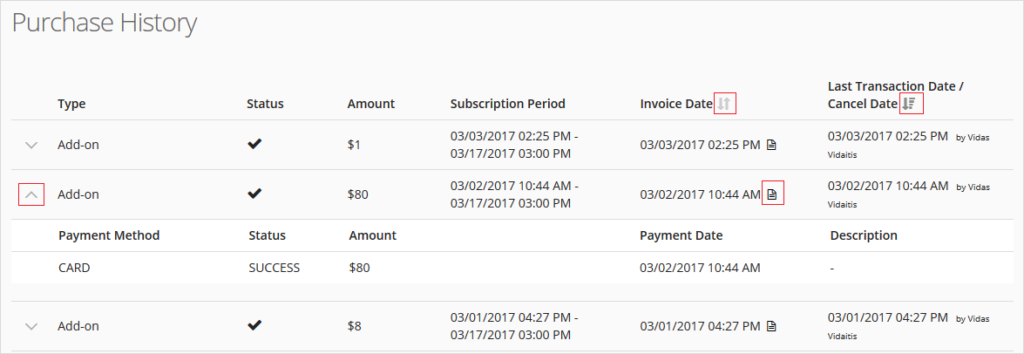
I will right away grasp your rss feed as I can not find your email subscription hyperlink or newsletter service. Do you’ve any? Please let me recognise in order that I could subscribe. Thanks.
Greetings from California! I’m bored to death at work so I decided to browse your site on my iphone during lunch break. I really like the knowledge you provide here and can’t wait to take a look when I get home. I’m shocked at how quick your blog loaded on my phone .. I’m not even using WIFI, just 3G .. Anyhow, superb site!