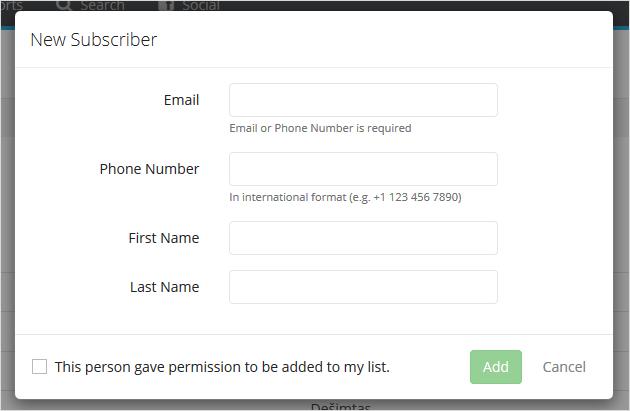You can add a new subscriber to a subscriber list by first selecting “Subscribers” in the menu and pressing “+ New Subscriber”. A form with subscriber information input fields will appear.
- Enter all the information about a subscriber.
- Every subscriber should have at least one unique field (Email or phone number).
- Creating new subscribers that have the same email or phone number as an existing subscriber will not create a new subscriber, but instead update an existing one with new information.
- If you create a new subscriber with both the same email and phone number an existing subscriber, the new subscriber will not be created.
Note that instead of updating your subscriber lists periodically yourself, you can choose often a more convenient option of using CO-SENDER provided subscriber sign up form. In this case when someone fills out and submits the form, his or her data will be added to your chosen subscriber list automatically.