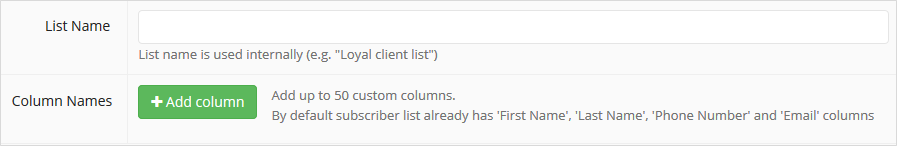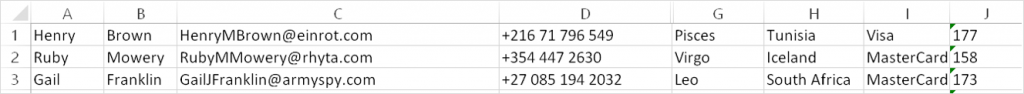If needed, subscriber entries in a subscriber list can have much more than the 4 main information fields – First Name, Last Name, Phone Number, and Email. To add an additional field to subscriber information, subscriber list must have additional columns defined.
Simply click on “Add column” button and define additional subscriber information you want to be added to the subscriber list. You can do this when creating a new subscriber list or when editing your existing list.
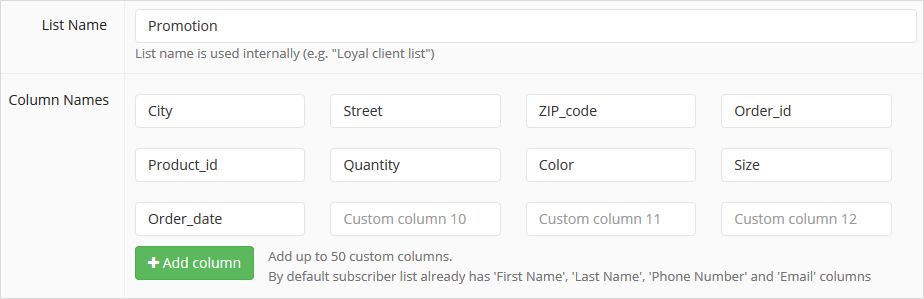
You can add up to 50 custom columns that you will fill in with relevant subscriber information when adding subscribers to your list. This also works when importing subscribers from data file(Excel or CSV), such as this:
When importing subscribers, you will have to map subscriber information with relevant columns in your list. Read more about importing subscribers here.