If you want to delete your account with all of its information, you can do that by going to “Account Settings” and clicking on the button at bottom right “Delete Account”.
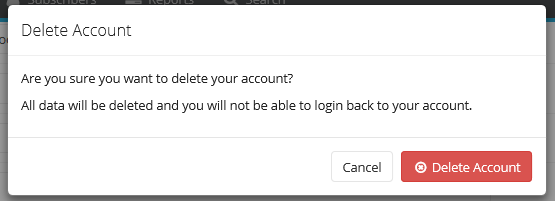
Warning message will show up asking for your confirmation. If you are sure that you want to delete your account, click “Delete Account”.
Please note, if you still have an active plan, you will need to cancel your subscription first, and wait for your current plan to expire.

