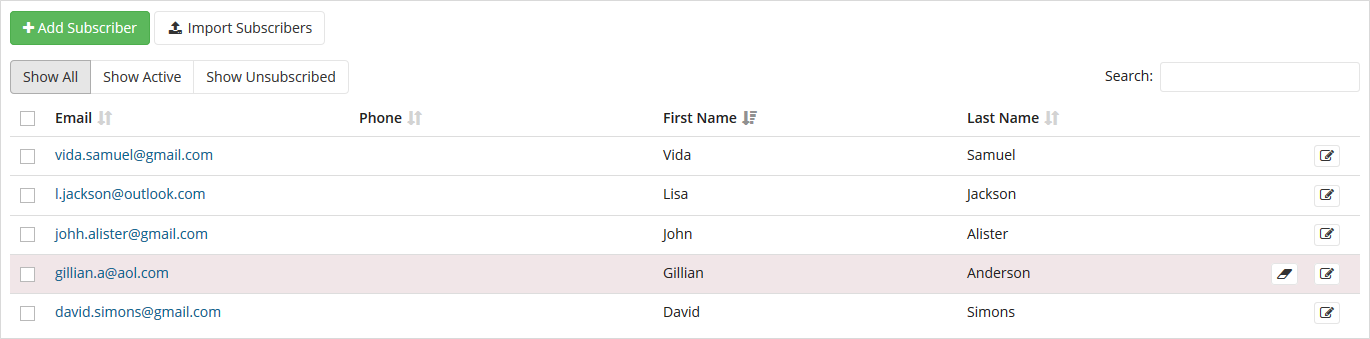If you send campaign to subscribers with an invalid email address or a closed email account, you will get a ‘bounced’ message. These subscribers will be marked as “bounced” in your subscriber lists and the next time you send a campaign they will be excluded from sending your campaign. When a bounced subscriber is present in multiple subscriber lists, this subscriber will be marked as bounced in all your subscriber lists. Note however that this does not apply to Soft Bounces.
To remove the bounce filter from subscriber, you can update such subscriber’s email address and the filter will be removed automatically, but only for that particular subscriber list. You can also simply go to your subscriber list and click “Remove bounced message filter” button next to a subscriber you want to ‘unbounce’.
You can always check the exact number of bounced messages for any finished campaign in your Campaign Reports. To view all bounced messages for a finished campaign, simply click on “Bounced” in chosen campaign report. Please note that bounced messages do not show up in campaign report instantly – it may take some time (up to a few hours) for them to show up.
If your bounce rate is too high, your account could be temporarily suspended. Bounced emails hurt your reputation as well as CO-SENDER’s, so it’s very important for all us to keep the bounce rate as low as possible, ideally as close to 0% as possible. Please update and clean your subscriber lists regularly to reduce the number of bounced messages. It’s always a good idea to use a double opt-in (or confirmed) process for your new recipients, because this will prevent any mistyped or fake email addresses from getting into your subscriber lists.
Also note that as a company policy, we do not issue refunds for unused sending limits if your account was suspended because of high bounce rate.