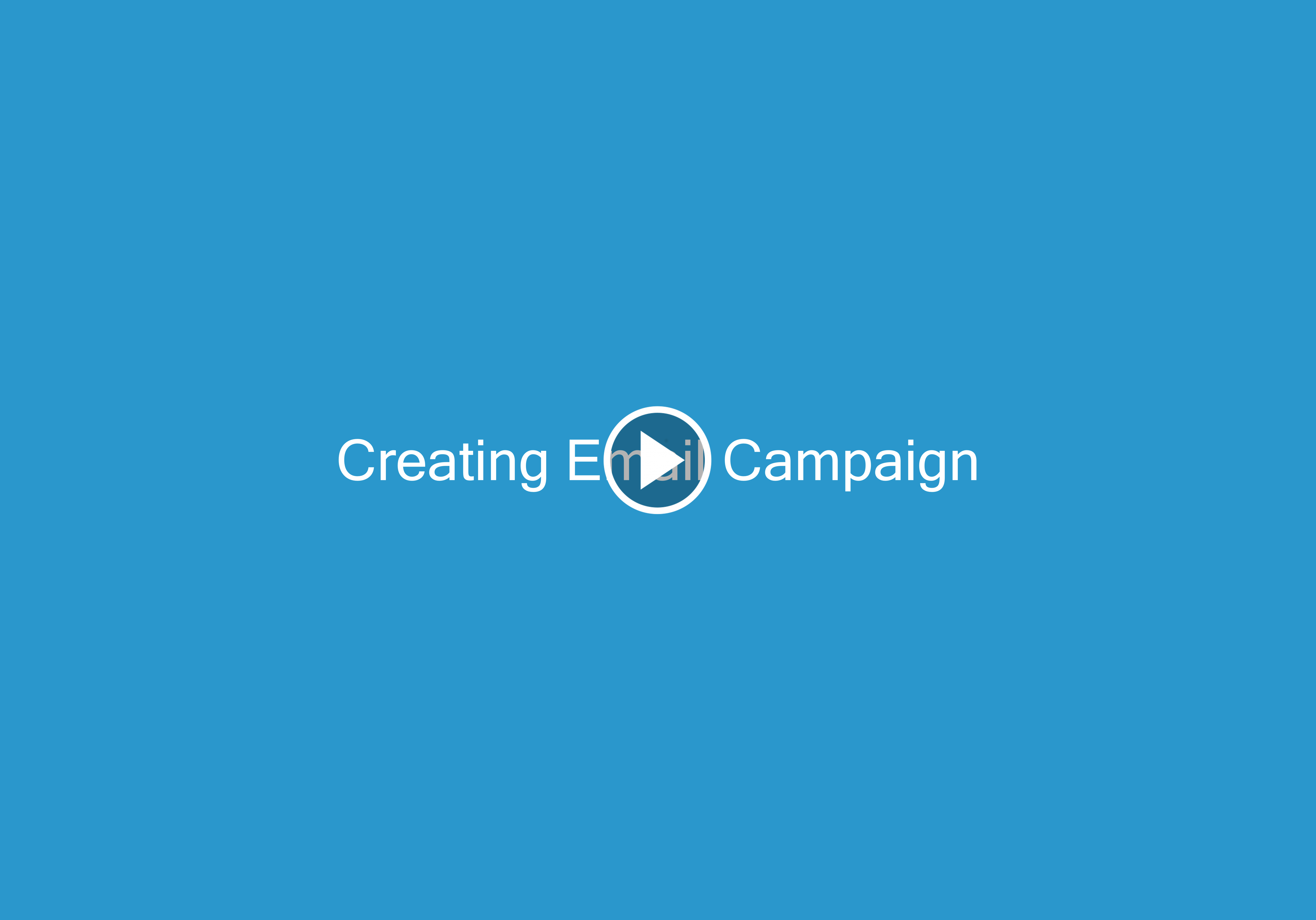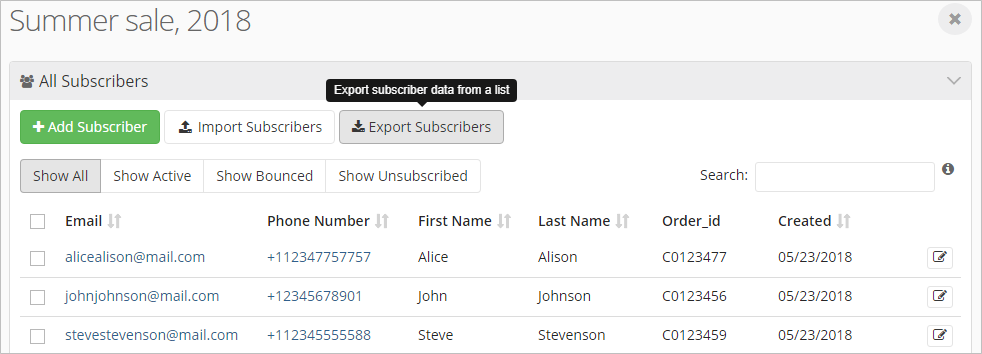Technically, CO-SENDER can send a campaign to millions of subscribers per hour, however same mail servers will not accept such large numbers of emails so quickly. This is done to avoid spam attacks that could negatively affect services of the mail servers and is known as Email Throttling. To put it simply, if you send huge amounts of emails too quickly, mail servers may assume it’s a spam, and delivery to some or many of the subscribers will bounce or fail.
To avoid this, CO-SENDER can spread sending of your campaign over a period of time. We can control and gradually increase the speed of emails sent to your subscribers. This is particularly useful and recommended for Dedicated IP Addresses and is known as IP Warming. Note that this will affect Email and AB Testing campaigns only. SMS, SMS API and Email API campaigns will still work as usual.
Another important benefit in controlling sending speed and spreading large campaigns over a period of time is that it helps to manage the rate of incoming calls and/or emails which require your action. Likewise, you can better manage server bandwidth to your website when, for example, marketing special promotions and sales.
If you would like that we would take care of sending speed for your campaigns please contact CO-SENDER Support and we will be happy to set this up for you.